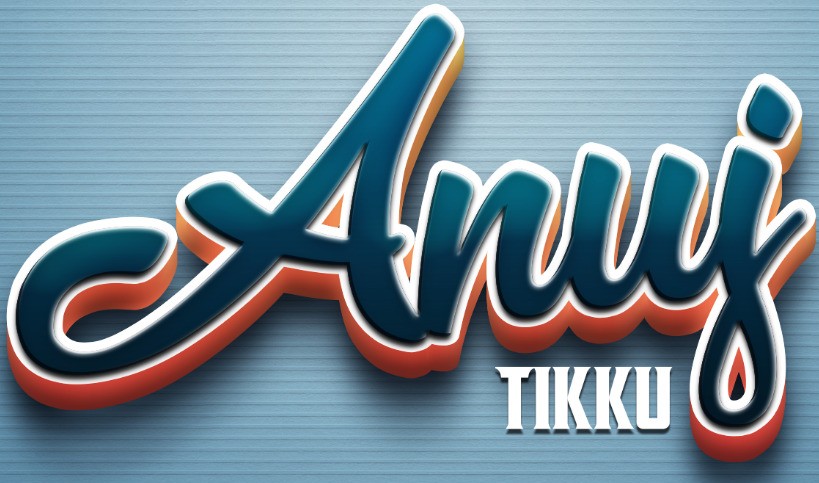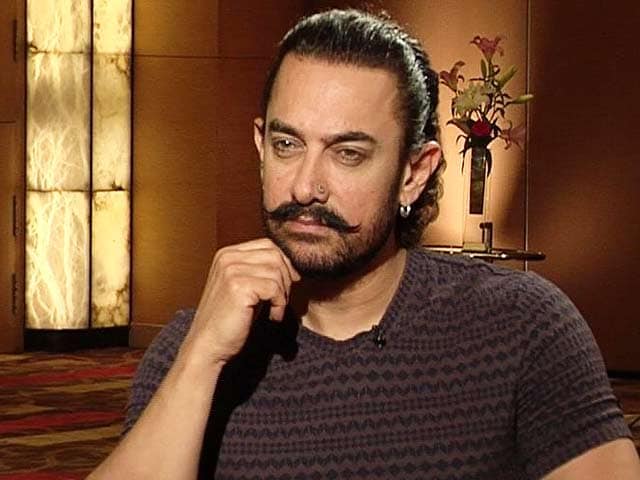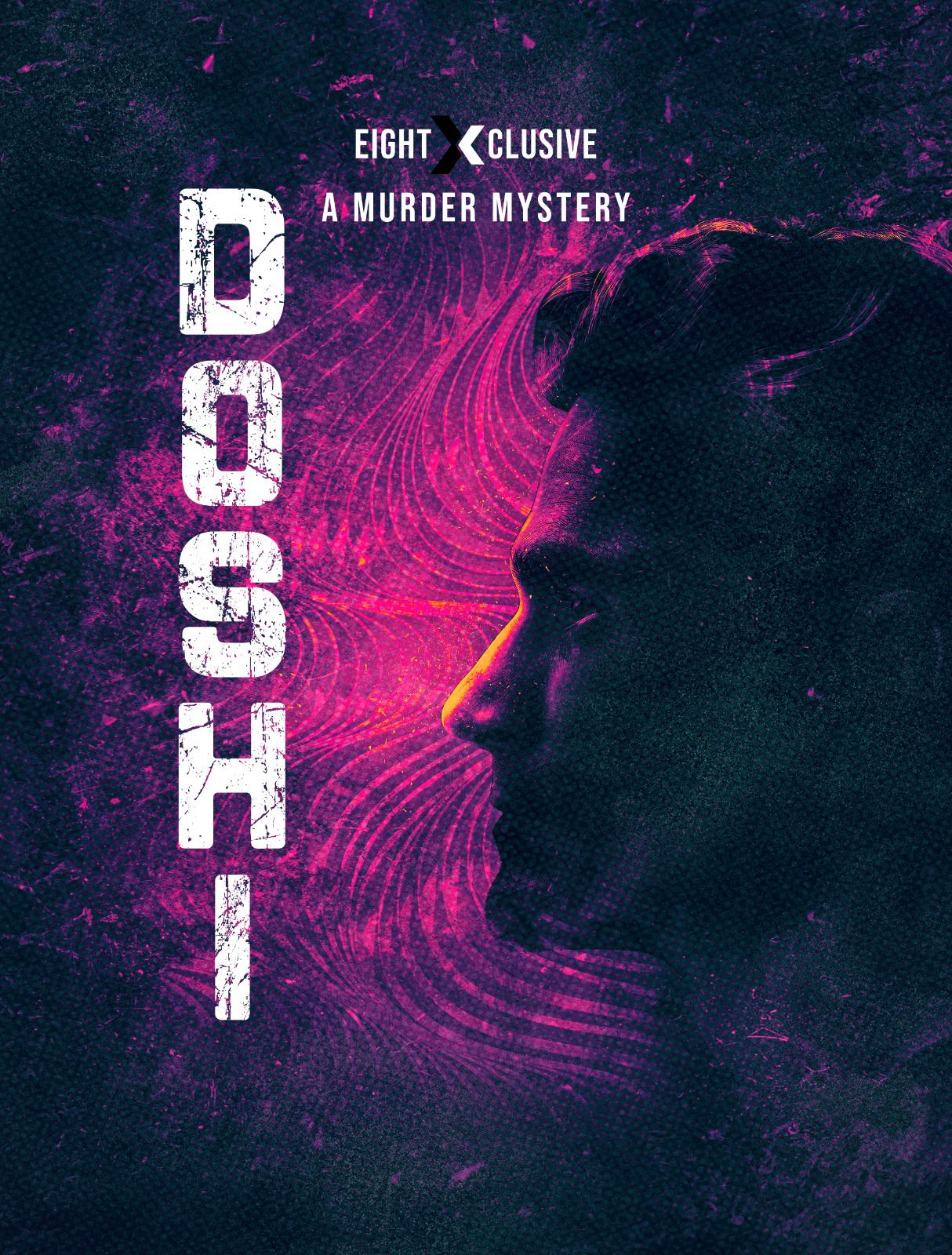WhatsApp, a popular messaging app owned by Meta, has introduced an app for Apple’s Mac computers. The app enables video and audio calls on Mac devices.
The new WhatsApp app for Mac allows users to join video calls with up to eight people and audio calls with up to 32 people.
According to WhatsApp’s official statement, people can also join ongoing group calls.
In a broadcast on the official Meta Channel on Instagram, Meta CEO Mark Zuckerberg announced the launch of the new WhatsApp app for Mac.
He mentioned that the app supports group video calls with up to 8 participants and audio calls with up to 32 participants. A screenshot of the app was shared in this broadcast.
Both the Mac and Windows desktop apps provide strong security by encrypting your calls and messages across your devices.
/cdn.vox-cdn.com/uploads/chorus_asset/file/24062761/STK110_whats_app_Kradtke_02.jpg)
To download the WhatsApp app for Mac, you can visit the official WhatsApp website and click the download button for the Mac version.
After the download is complete, open the application file, run it, and log into your WhatsApp account using either the QR code scanner or your phone number.
The official WhatsApp app for Mac is now accessible on the Apple App Store.
To use WhatsApp on your Mac, you will need macOS 11 or a later version, as stated by WhatsApp’s official announcement.